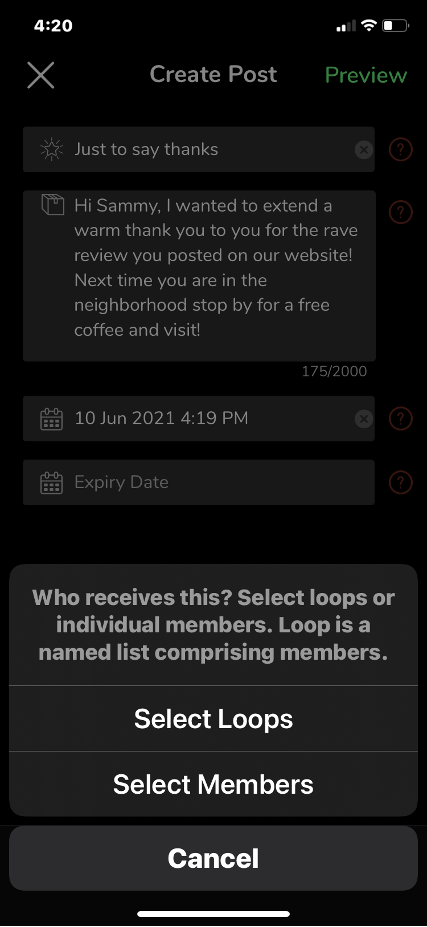Note: If you have not yet downloaded the free Primo Loop for Business App, we suggest that you do that now as it will be easier to follow along and understand the information in this article.
In Primo Loop for Business, every person who joins either the General Loop or any of your Custom Loops becomes your member. Once they are a member, you can send them direct messages in addition to any smart messages you send into your Loops.
In fact, you can send a direct message ranging from 1-10 people at a time. How refreshing is that?
Let’s say you have a customer that you want to say thank you to and give that person a special acknowledgement. Using the Direct Message feature, you can compose and send that to him or her.
Or perhaps you want to select your top ten customers that week and send them a special recognition. There’s plenty of uses for the direct message feature as you’ll soon see!
Keep in mind that the Nearby Loop is a geo-targeted loop with only those Primo Loop members in a five-mile range accessible, it is not a member loop. (It’s a great place to attract new members though!) Thus, you won’t see anybody in the nearby loop in your members screen unless they are also a member of one of your Loops.
Sending Direct Messages Is Fast and Easy
As you have probably already noticed, Primo Loop for Business is Fast & Easy no matter what you’re trying to do, and that includes Direct Messages.
Simply create the message you want to send using the appropriate template (Please refer to our article, “Publish Your First Smart Message” if you need help creating the message.)
Once you’ve created the message (and while you’re still in the “compose” screen) follow these steps to send it.
- Tap on “Set Audience” in the bottom menu of your Compose screen.
- Choose “Select Members.”
- Tap on each member that you want to send this message to (limit is ten).
- Tap on “Save.”
- You’re automatically returned to the “Compose” screen where you can then tap on “Preview”.
- If you are satisfied with the smart message tap on “Launch” and it will be sent directly to your selected members.
That’s all there is to it!
Use the power of Primo Loop for Business to get your Direct Messages written, delivered, and consumed by your members!